Sports Replay
Sep 2012 - May 2013
Company
Hudl
Industry
Sports Technology
My Role
Lead Interface Designer
Background
Hudl is a sports technology company that allows coaches and players to record, tag, and analyze video in the pursuit of improvement. I led the UX efforts of a student development team tasked with creating a Windows 8 tablet application for Hudl. Prior to this project, they had no tablet support for Windows, which prevented some teams from reviewing and tagging replays when out practicing or competing.
?
How might we design a Windows 8 tablet application that makes it easy for teams to access and review their replays?
Step 1.
Discovery
Coach Interviews - Understanding Our Core Audience
To provide initial direction for our project, Hudl helped us get connected with several football coaches.
I worked with a lead designer at Hudl to run these coach interviews, and we uncovered several trends in the participants' desires.
Ultimately, we felt much clearer on how coaches think about looking up a particular game and what sort of information they
need to reference during a review session.
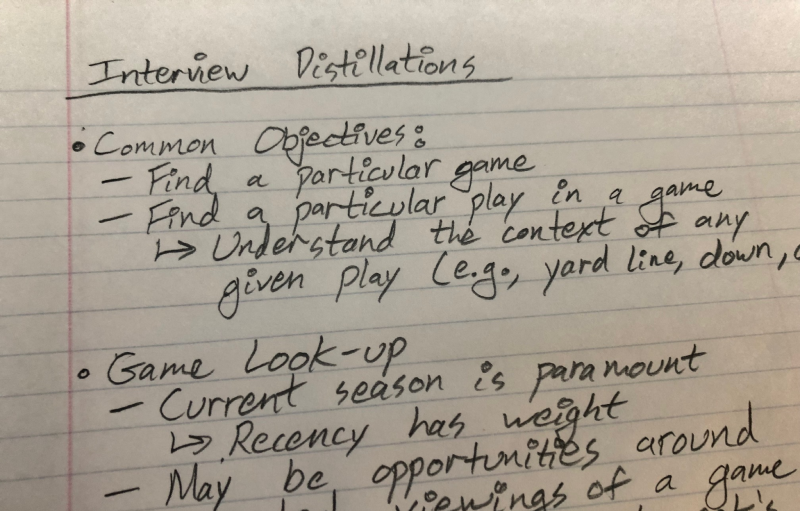
High-level interview distillations
Step 2.
Solutioning
Sketching, Prototyping, and Testing
Based on our discovery work, we set about sketching three core flows: looking up a particular game, identifying a particular play or segment of a game,
and real-time playback. Once we had agreed upon some concepts to test, I moved to PowerPoint to build low-fidelity prototypes. I also organized scenario tests using
those prototypes. As we honed our designs, I worked within Hudl's existing design language to create a more polished visual approach.
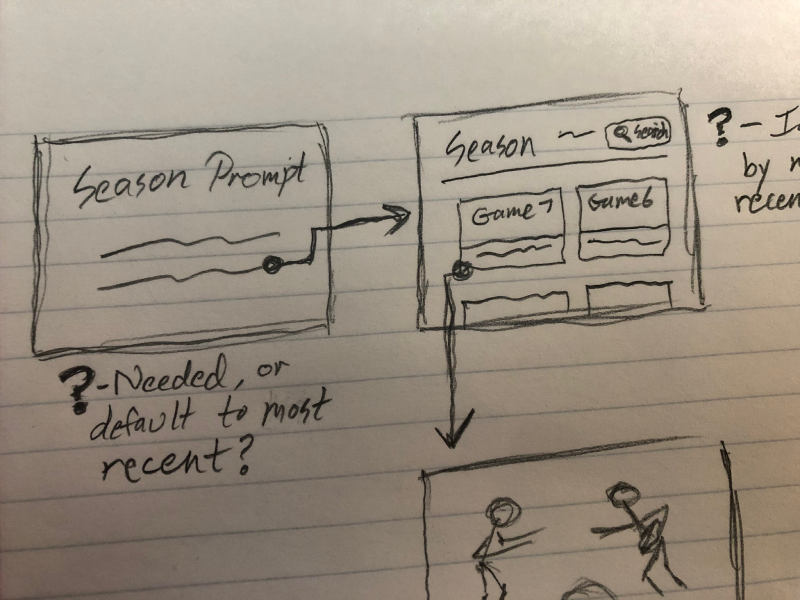
Early navigation sketch
Closing
Delivery & Impact
Prior to release, we conducted beta tests to suss out bugs and get additional feedback. After launch, we began monitoring usage.
Initial Feature Mix
- Season-based dashboard
- Selectable plays within a game
- Tablet-oriented video controls
- Playback options (e.g., loop)
- Account login
Key Results
Day one users
Positive reception
Better device coverage
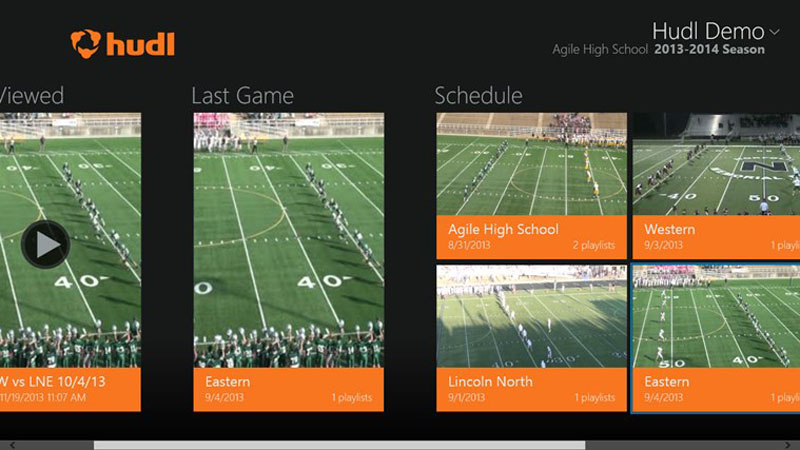
Season-based dashboard
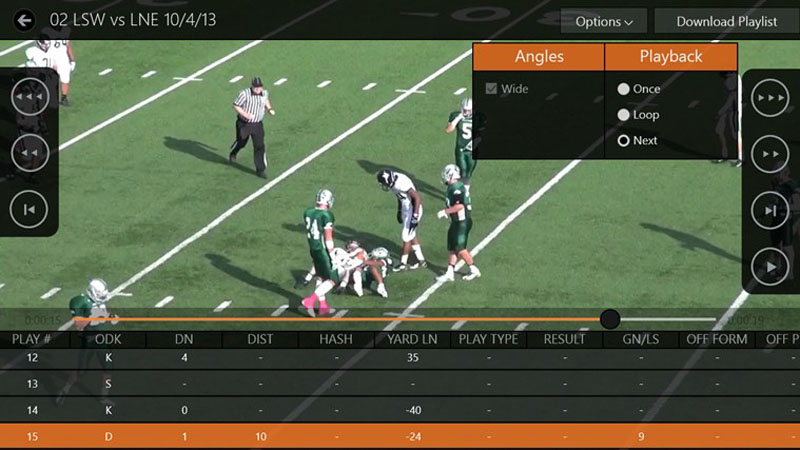
Play selection and playback options